UPDATE: this could be a version issue, should I update to the non-stable 2.0.4?
I know this should seem obvious to someone, but clearly it's not. as state in the documentation
In Admin, go to Stores > Configuration > Design.
but there is only a robot txt edit as seen in the below screen shot
I track down the issue on github #4251
All design configurations were moved to Content -> Design -> Configuration
when I get there, my custom theme successfully show up, but no button to change it, as seen below. there is no option to change from the default Luma theme to blank theme neither.
is it just me? or I am blind and missing something really obvious? My Magento version is 2.0.0.