I'm actually using PushBots to implement GCM notifications for my application.
They give me the option, when I create the notification, to use a specific field where I can set the largeIcon for my push. If I use that, I get something like this:
But, if I dont use that, I get this:
I would like to know if is it possible to set a default smallIcon and largeIcon for every notification (push) that my app recieve or change that white box that appears for my own app icon.
1- Note: I don't create the notification in my code, I create it in the PushBots website Drashboard.
2- Note: largeIcon and smallIcon
Thanks.