If you check 2nd and 6th seperator you can see extra colors, it is confirmed that you see through seperator to background (when some colorful things stays in back of that current table, you see those colors, how can I fix this? PS: this happens only between those specific (2, 6) seperator
Asked
Active
Viewed 140 times
1
-
Press "debug view hierarchy" in Xcode. Check what view is there. Maybe it's background (did you set table background)? Or is there a hidden cell with zero height? – Sulthan May 13 '16 at 21:12
-
Some code for `tableView:cellForRowAtIndexPath:` and also checking with 3D View of XCode (http://stackoverflow.com/questions/25963257/how-to-get-the-3d-view-of-ui-in-xcode-6) may be helpful. – Larme May 13 '16 at 21:12
-
Do you have a custom heightForRowAtIndexPath method or is it fixed? – Acey May 13 '16 at 21:13
1 Answers
0
heightForRow was -> (view - navibar - tabbar) / 8)
seems this height doesn't fit and leads spaces between cells so I removed fraction point from height, and it is fixed.
turushan
- 690
- 7
- 25