Below code will give you the first search result by google.
Code will search for the value in Cell A1 and will enter the search result in Cell B1.
Sub GetURL()
Dim url As String
Dim XMLHTTP As Object, html As Object, objResultDiv As Object, objH3 As Object, link As Object
url = "https://www.google.co.in/search?q=" & Range("A1").Value & "&rnd=" & WorksheetFunction.RandBetween(1, 10000)
Set XMLHTTP = CreateObject("MSXML2.serverXMLHTTP")
XMLHTTP.Open "GET", url, False
XMLHTTP.setRequestHeader "Content-Type", "text/xml"
XMLHTTP.setRequestHeader "User-Agent", "Mozilla/5.0 (Windows NT 6.1; rv:25.0) Gecko/20100101 Firefox/25.0"
XMLHTTP.send
Set html = CreateObject("htmlfile")
html.body.innerHTML = XMLHTTP.ResponseText
Set objResultDiv = html.getelementbyid("rso")
Set objH3 = objResultDiv.getelementsbytagname("H3")(0)
Set link = objH3.getelementsbytagname("a")(0)
Range("B1").Value = link.href
DoEvents
MsgBox "Done"
End Sub
I guess this is what you want.
Got this from here.
EDIT#1: Using Internet Explorer
________________________________________________________________________________
Sub GetURL()
Dim ie As SHDocVw.InternetExplorer 'Requires reference to "Microsoft Internet Controls"
Dim searchString As String
Dim lngStartAt As Long, lngResults As Long
Dim doc As MSHTML.HTMLDocument 'Requires reference to "Microsoft HTML Object Library"
Dim objResultDiv As Object, objH3 As Object, link As Object
Set ie = New SHDocVw.InternetExplorer
lngStartAt = 1
lngResults = 100
searchString = Range("A1").Value
ie.navigate "https://www.google.co.in/search?q=" & searchString
Do Until ie.readyState = READYSTATE_COMPLETE: DoEvents: Loop
Set doc = ie.document
Set objResultDiv = doc.getElementById("rso")
Set objH3 = objResultDiv.getElementsByTagName("H3")(0)
Set link = objH3.getElementsByTagName("a")(0)
Range("B1") = link.href
ie.Quit
End Sub
You'll have to add following two References from Tools menu:
- Microsoft Internet Controls
- Microsoft HTML Object Library