I already looked at How do I convert my entire div data into image and save it into directory without using canvas?
And I used the html2canvas library and i was able to get an image, but it was not how i wanted it because I had a 3dtransfomed div inside and the final image did not keep that property.
The result using the html2canvas lib was this:
And what I wanna get is something like this (blue dots are irrelevant):
I have lets say this html code: <div id=background><div id=pig style=transform: matrix3d(1,2,4,2,34,4,5,3,54,3,4,4)><img src=whatever/></div></div> And I want to convert it to an image. I tried using the html2canvas library that they mentioned on the post i linked to at the top. But the result was the first image i posted. What I want the result to look like is the second image. So I thought it was because it did not take into account the transform3d on the pig div.