I have a table with 82,535 rows, where 65,087 rows are unique by ID. When I pull the entire result set of 82,535 and copy to Excel and remove duplicates, it shows that there are 17,448 duplicates. But when I'm using the query below I'm getting different results:
SELECT
BLD_ID, COUNT(BLD_ID) AS [BLD_ID COUNT]
FROM
Project.BreakageAnalysisOutcome_SentToAIM
GROUP BY
BLD_ID
HAVING
COUNT(BLD_ID) > = 2
This query returns a value of 17,364
I know for sure that the number of unique BLD_ID is 65,087