I have 2 forms: Form1 and Form2.
Form1 contains a button to call Form2 and run it on a another thread.
Form2 contains 3 checkboxes. When an user clicks on Add button, it generate a string.
My question is how can I pass the string to Form1 then add it to the richtextbox?
Thanks.
Form1
using System;
using System.Collections.Generic;
using System.ComponentModel;
using System.Data;
using System.Drawing;
using System.Linq;
using System.Text;
using System.Threading.Tasks;
using System.Windows.Forms;
using System.Threading;
namespace PassingData2Forms
{
public partial class Form1 : Form
{
public Form1()
{
InitializeComponent();
}
private void call_form_2()
{
for (int i = 0; i<10; i++) {
Form2 inst_form2 = new Form2();
inst_form2.ShowDialog();
}
}
private void f1_but_01_Click(object sender, EventArgs e)
{
Thread extra_thread_01 = new Thread(() => call_form_2());
extra_thread_01.Start();
}
}
}
Form2
using System;
using System.Collections.Generic;
using System.ComponentModel;
using System.Data;
using System.Drawing;
using System.Linq;
using System.Text;
using System.Threading.Tasks;
using System.Windows.Forms;
namespace PassingData2Forms
{
public partial class Form2 : Form
{
public Form2()
{
InitializeComponent();
}
private void button2_Click(object sender, EventArgs e)
{
Close();
}
private string clean_string(string process_string)
{
process_string = process_string.Replace(",,", ",");
process_string = process_string.Trim(new char[] {','});
return process_string;
}
private void button1_Click(object sender, EventArgs e)
{
string[] selected_array = new string[3];
if (checkBox1.Checked == true)
{
selected_array[0] = "Summer";
}
if (checkBox2.Checked == true)
{
selected_array[1] = "Spring";
}
if (checkBox3.Checked == true)
{
selected_array[2] = "Fall";
}
string selected_string = clean_string(string.Join(",", selected_array));
//---------------------------------------------------------------
// How can I pass "selected_string" to RichTextBox in Form1 here?
//---------------------------------------------------------------
Close();
}
}
}