For adding FloatingMenu Action button in swift I used the following
Creating a floating menu in an iOS application
it is fine for showing FloatingMenuAction when we tapped on Floating Button it shows a view like as
Now I want add 1 transparent view as background on current view and also add a button actions/gestures for each menu option.
How can I do this? Thank you in advance