I've read many articles on publishing from TeamCity using various versions of Visual Studio. I'm currently using v.9.1.7 of TeamCity and Visual Studio 2015.
I have my 3 build steps on check-in:
- Clean & Rebuild
- Unit Test
- Publish
When I check in my files I get a Tests Passed success message:
I can tell from here something isn't right as I'm expecting it to say something about publishing. When I look at the Build Log I see the following:
[12:48:22][API\API.sln] Publish [12:48:22][Publish] MSBuild [12:48:22][MSBuild] API\API\API.csproj: Build target: Publish [12:48:22][API\API\API.csproj] _DeploymentUnpublishable
My Publish Build Step is setup this way:
In my API project in Visual Studio I can publish to the correct location on the network. Here is my publish profile:
I'm not sure what I'm missing. I'm expecting the Publishing build step to work like when I click the Build->Publish menu item in Visual Studio.
I'm guessing that I'm missing something or misunderstanding what the publishing build step is supposed to do.
Any help is appreciated.