I can't find many proper Core 1.0 tutorials yet, but when I google the method name, I get umpteen examples that say to include in Startup.cs:
app.UseDefaultFiles();
app.UseStaticFiles();
Yet I get compile errors that neither method exists on app, which is type IApplicationBuilder. Are these calls no longer required, or named totally different, or set somewhere else?