Due to some issue where I need to clear all the cache data on the Redis cache hosted on the Azure.In other words by using the Azure portal.Not by using my application.One option I can think of is,Delete the Redis cache instance and recreate it.But do you know better way for doing that ? I'm using StackExchange.Redis.dll
Update 2 :
Could you tell me how to get public key in PEM format ? On the doc here it says this The easiest way to run this command in Windows - MSYS2.I don't have any idea about that.
Update 1 :
Could you tell me why this is happening when I use the redis-cli ?