I need to generate a barplot which consists of the following:
I have a csv file with columns: Category Reason Time Value
- Category has 7 possible names (c1 ... c7)
- Reason has 8 possible names (n1 ... n8)
- Time has 2 possible names (T1, T2)
- Value is the time value
Example dataset:
Category Reason Time Value
C1 R1 T1 1
C2 R1 T2 2
C1 R2 T1 3
C2 R2 T2 4
C1 R3 T1 8
C2 R3 T2 0
What i want to achieve: A bar plot which consists of 3 groups (i.e. one group per REASON), where each group consists of 2 stacked bars (i.e. a bar for each CATEGORY), where each bar depicts T1 and T2 on top of it.
I guess i need something similar as R: bar plot with two groups, of which one is stacked, but unfortunately i'm very new to R.
Similar to this picture, which has in terms of my example:
- 5 categories
- 3 reasons
- 4 times values
- % as a time value
Any help is appreciated.