I've a problem as I need to send some json to a url. When I send all my json and token to the page.
Then there will be no content JSON value into the system.
I have checked up on whether there is some content and it is there, but it sends just do not like json values.
string apiKeyToken = model.reepaytoken; // TOKEN HERE.
string URLLink = APIClassPay.HelperPay.CreateCustomerURL;//URL to send it json to.
WebClient client = new WebClient();
//JSON coming here!
var JSONCustomer = APIClassPay.HelperPay.CreateCustomer(model.Brugernavn, model.Adresse, model.Byen, model.Postnr.ToString(), model.Mobil.ToString(), model.Fornavn, model.Efternavn);
client.Headers.Add("text/json", JSONCustomer);
client.Headers.Set("X-Auth-Token", apiKeyToken);
string reply = client.DownloadString(URLLink);
When I blow my json looks like this.
[HttpPost]
public ActionResult information(BuyMedlemskabViewModel model)
{
DataLinqDB db = new DataLinqDB();
var Pric = db.PriceValues.FirstOrDefault(i => i.id == model.HiddenIdMedlemskab);
if (Pric != null)
{
string _OrderValue = DateTime.Now.Year + Helper.Settings.PlanValue();
Session[HelperTextClass.HelperText.SessionName.OrderId] = _OrderValue;
Session[HelperTextClass.HelperText.SessionName.FakturaId] = model.HiddenIdMedlemskab;
Session[HelperTextClass.HelperText.SessionName.fornavn] = model.Fornavn;
Session[HelperTextClass.HelperText.SessionName.efternavn] = model.Efternavn;
Session[HelperTextClass.HelperText.SessionName.Adresse] = model.Adresse;
Session[HelperTextClass.HelperText.SessionName.Post] = model.Postnr;
Session[HelperTextClass.HelperText.SessionName.Byen] = model.Byen;
Session[HelperTextClass.HelperText.SessionName.Mobil] = model.Mobil;
string apiKeyToken = model.reepaytoken;.
string URLLink = APIClassPay.HelperPay.CreateCustomerURL;//URL to send it json to.
WebClient client = new WebClient();
//JSON coming here!
var JSONCustomer = APIClassPay.HelperPay.CreateCustomer(model.Brugernavn, model.Adresse, model.Byen, model.Postnr.ToString(), model.Mobil.ToString(), model.Fornavn, model.Efternavn);
client.Headers.Add("text/json", JSONCustomer);
client.Headers.Set("X-Auth-Token", apiKeyToken);
string reply = client.DownloadString(URLLink);
}
return RedirectToAction("information");
}
EDIT - Update (ERROR HERE):
ReePay API reference: https://docs.reepay.com/api/