I'm using lattice's histogram to create a density plot of car's MPG measures:
histogram(~mtcars20$City.MPG)
For some reason, adding xlim distorts the data:
histogram(~mtcars20$City.MPG,xlim=c(0,30))
Note that the data is now between 0 and 8 instead of 17 and 24. Does anyone know why this is?