I'm using gitlab to host my project, I am developing a web application using symfony, I added a bundle using composer, and of course composer downloaded the bundle and placed it under /vendor (for my case and for this bundle its vendor\nomaya\social-bundle\Nomaya\).
Now usually when I commit and push the project, the whole project is pushed (including /vendor, I removed it from gitignore).
But for this specific bundle, I couldn't push the SocialBundle folder (which is inside the Nomya folder).
So when I checked GitLab, it turned out that it somehow created an archive file named SocialBundle, and I cant removed manually, and it does not get pulled when I pull.
So how can I remove this archive and pull my directory?