When I try to request for a new certificate with tizen-sdk 2.4.0_Rev5 in Register Certificate, I get the following error Browser cannot be initialized.
I changed the path to chrome in Preferences->Tizen SDK->Web->Chrome to fit my actual path, and it works well with the simulator. I am using linux and I tried with chromium and google-chrome-stable.