I am looking for element with ID "lastdays_day" as:
var elements = WebDriver.FindElements(By.Id("lastdays_day"));
but elements.Count is 0.
Even:
WebDriver.FindElements(By.CssSelector("*"))
can not list this element
I have tried Thread.Sleep(5000) after page load but doesn't work. I have tried
Driver.SwitchTo().DefaultContent
or
Driver.SwitchTo().Frame(0)
but doesn't work.
Any ideas?