I have installed the PIL library using pip like this:
pip install Pillow
and it's working fine also showing library path in interrupter PyCharm Options.
But Autocomplete is not working, I tried to turn off the Power Save Mode and added custom virtual env, but it's still not working.
Any idea why it does not work?
So it's now showing sub methods :
from PIL import Image
im = Image.open("bride.jpg")
im.rotate(45).show()