I'm using Odoo 8 version.
I have created a new model called enquiry_customer_date
In that model, I have set following four fields.
- partner_id (many2one),
- enquiry_date (date),
- file_name (char) and
- excel_file (binary)
I have given mention model one2many relationship with res.partner model
I have used below code for display records.
<field name="enquiry_from_customer_ids">
<tree string="Enquiry Lines">
<field name="enquiry_date"/>
<field name="file_name" invisible="1"/>
<field name="excel_file" filename="file_name"/>
</tree>
</field>
This will display correct file name in list view.
Face Problem:
When I download link, it stores with file name = base64 with .bin extension.
Question:
How to get working download link same as uploaded file name with extension in one2many field?
UPDATED
I have tried with @danidee answer.
System configuration parameter:
Treeview/Listview one2many field
OUTPUT:
Expected Output:
File should be downloaded with "Openerp_Customization_Needed.txt"