I do not have access to the HTML file and we use a CDN for jQuery (so assume I don't have access to that as well).
How do I go about "deleting" a rule using my own custom CSS? I am attaching a picture with the CSS rule I want deleted.
This is how I want it to look: