I have gone through all the suggested questions, still no solution.
I am running a java program of jdbc connection on eclipse, its giving the required result but when making JAR of the same code and running on eclipse I am getting error :
I have already added jar file for mysql connection:mysql-connector-java-5.1.38-bin.jar as an external jar to the project.
My source code :
package com.ari;
import java.sql.Connection;
import java.sql.DriverManager;
import java.sql.PreparedStatement;
import java.sql.ResultSet;
import java.sql.SQLException;
import java.util.Scanner;
public class Test {
static String dbPath="jdbc:mysql://172.19.24.66:3306/chatdb";
static String dbUser="root";
static String dbPass="root";
static String name="";
public static Connection con;
static PreparedStatement ps=null;
ResultSet rs=null;
static String query="";
public static void main(String arg[]) throws ClassNotFoundException, SQLException
{
Class.forName("com.mysql.jdbc.Driver");
con=DriverManager.getConnection(dbPath,dbUser,dbPass);
query="Insert into user(username) values(?)";
ps=con.prepareStatement(query); // error at this line
Scanner s=new Scanner(System.in);
name=s.next();
ps.setString(1, name);
if(ps.executeUpdate()!=0)
System.out.println("Welcome"+ name+" to chat room.");
}
}
My manifest file :
Manifest-Version: 1.0
Main-Class: com.ari.Test