I'm trying to get to this state:
Right to left text aligned on the right side, left to right text aligned on the left side, while staying at the bottom. Instead I get this:
If I try to use a relative-absolute solution, I ruin the single-line alignment of the left block content. Here is the HTML:
(btw: I'm using table because of its neatness, I'm open to non-table solutions...)
<!DOCTYPE html>
<html>
<head>
<meta charset="UTF-8">
<title>title</title>
<link rel="stylesheet" type="text/css" href="main.css"/>
</head>
<body dir="rtl">
<table>
<tr>
<td><h1>מימין לשמאל</h1></td>
<td class="ltr same-line-container">
<span>left to right text</span>
<span style="border:1px solid black; margin-right: 2.5px;"/>
<span>123456789</span>
</td>
</tr>
</table>
<hr>
</div>
</body>
</html>
CSS:
table{ width: 100%; }
td { border: 0.5px solid red; }
div{ border: 0.5px solid blue; }
span{ border: 0.5px solid cyan; }
.same-line-container span {
display:inline;
}
.bottom-content-container {
position:relative;
}
.bottom-content-container span {
position:absolute;
}
.rtl { direction: rtl; }
.ltr { direction: ltr; }
.right{ float: right; }
.left{ float: left; }
I'm starting to wander whether I have to add JS as well to overcome such issues...
