I'm implementing an application using C# in Visual Studio.I tried to retrieve data which are already in Mongodb.I retrieved some values but I don't know how to get an image which is in fs.files collection using GridFS.I need to display the retrieved image in a picture box of my application.
Here is the structure of fs.files collection in mongodb.
Can anyone please explain this?
Thank You