I have a iframe embeded in my page. I saw an paper icon with sad face in it.
I inspect it, it has an id #sub-frame-error-details
iFrame
<iframe id="iframe-rm" name="my-iframe" src="https://192.237.175.25:555/" width="100%" height="800px" class=""></iframe>
Try #1
console.log($('#sub-frame-error-details').length);
I kept getting 0.
Try #2
document.getElementById("sub-frame-error-details")
I got null
Try #3
var obj = $("#iframe-rm").contents().find("#main-frame-error");
console.log(obj.length);
still get 0 print out.
How do I detect if it's there ?