SWIFT 2.x :
Out of convenience, I've extended UIImage() to allow me to essentially use it as a color with the code immediately below.
extension UIImage {
class func imageWithColor(color: UIColor) -> UIImage {
let rect = CGRectMake(0, 0, 1.0, 0.5)
UIGraphicsBeginImageContextWithOptions(rect.size, false, 0)
color.setFill()
UIRectFill(rect)
let image: UIImage = UIGraphicsGetImageFromCurrentImageContext()
UIGraphicsEndImageContext()
return image
}
}
Next, you'll want to add the following lines to your code to adjust the viewController's UINavigationBar's shadow image, or color in this instance.
// Sets Bar's Background Image (Color) //
self.navigationController?.navigationBar.setBackgroundImage(UIImage.imageWithColor(UIColor.blueColor()), forBarMetrics: .Default)
// Sets Bar's Shadow Image (Color) //
self.navigationController?.navigationBar.shadowImage = UIImage.imageWithColor(UIColor.redColor())
SWIFT 3.x / 4.x :
Extension code:
extension UIImage {
class func imageWithColor(color: UIColor) -> UIImage {
let rect = CGRect(x: 0.0, y: 0.0, width: 1.0, height: 0.5)
UIGraphicsBeginImageContextWithOptions(rect.size, false, 0.0)
color.setFill()
UIRectFill(rect)
let image : UIImage = UIGraphicsGetImageFromCurrentImageContext()!
UIGraphicsEndImageContext()
return image
}
}
NavigationBar code:
// Sets Bar's Background Image (Color) //
navigationController?.navigationBar.setBackgroundImage(UIImage.imageWithColor(color: .blue), for: .default)
// Sets Bar's Shadow Image (Color) //
navigationController?.navigationBar.shadowImage = UIImage.imageWithColor(color: .red)
Edit 1:
Updated extension code so you can adjust rect size without changing UIImage color opacity.
Edit 2:
Added Swift 3 + Swift 4 code.