I am using Xcode 7.3 on a Swift/Objective-C bridged iOS project. Some time ago, I had created a class called Ping in an associated file called Ping.swift. However, today, another engineer on the project decided we didn't need this file/class anymore so he deleted it and pushed his changes to git. It compiles fine for him. But, after pulling, it does not compile for me. Rather it produces this rather uninspiring compile error:
<unknown>:0: error: no such file or directory: '/Users/chris/Sites/glanceios/Glance/Glance/Controllers/utils/Ping.swift'
Command /Applications/Xcode.app/Contents/Developer/Toolchains/XcodeDefault.xctoolchain/usr/bin/swiftc failed with exit code 1
Yes, I have already tried deleting derived data, then cleaning, recreating the file into the same spot, burning sage, doing a rain dance while facing west, etc...
FYI, neither this question, this one, nor this one are helpful. Even though they are each about the same Xcode error message, their causes are all subtly different and therefore their answers are not applicable.