When deploying an ASP.NET 5 application to an Azure web site sometimes I get the pesky error:
ASP.NET 5 An error occurred while starting the application
From an answer to this this question I got from JRoppert that the destination directory on the web site had somehow become corrupt. I used the Kudu tools to delete the site directory and then did a rebuild (Continuous integration from Visual Studio Team Services) and the site starts correctly and works fine.
How can I delete the site directory when doing a build from Visual Studio Team Services?