I have to build multiple Swing forms and I thought to speed up the process by using the Form Designer provided by Intellij IDEA.
First of all, I've created a new GUI form.

Then I added some labels, text fields and a button to the form.
Now I want to add this form to another Panel. I've been checking out the Intellij help and I found this. Unfortunately it doesn't work like this. There is no accessible contentPane in this class, which is generated by the IDE.
What magic do I have to apply to get this to work?
Bonus question:
Usually I extend a Swing component. For example in that case I would have something like public class BullshitForm extends JPanel{}. Is this possible with the Intellij Designer?