I would like to install OpenCV in windows to get the library in NodeJS. But I am recurrently having some issues.
Failed at the OpenCV@5.0.0 install "node-pre-gyp install --fallback-to-build.
This is most likely a problem with opencv package.
What is the way to get the Peterbraden package installed with avoiding this error message? Command is npm install opencv.
Below is the output in a file after running command:
opencv@5.0.0
install C:\node_modules\opencv node-pre-gyp install --fallback-to-buildC:\node_modules\opencv>if not defined npm_config_node_gyp (node "C:\Program Files\nodejs\node_modules\npm\bin\node-gyp-bin\....\node_modules\node-gyp\bin\node-gyp.js" clean ) else (node "" clean )
C:\node_modules\opencv>if not defined npm_config_node_gyp (node "C:\Program Files\nodejs\node_modules\npm\bin\node-gyp-bin\....\node_modules\node-gyp\bin\node-gyp.js" configure --fallback-to-build --module=C:\node_modules\opencv\build\opencv\v5.0.0\Release\node-v46-win32-ia32\opencv.node --module_name=opencv --module_path=C:\node_modules\opencv\build\opencv\v5.0.0\Release\node-v46-win32-ia32 ) else (node "" configure --fallback-to-build --module=C:\node_modules\opencv\build\opencv\v5.0.0\Release\node-v46-win32-ia32\opencv.node --module_name=opencv --module_path=C:\node_modules\opencv\build\opencv\v5.0.0\Release\node-v46-win32-ia32 ) Failed to execute 'node-gyp.cmd configure --fallback-to-build --module=C:\node_modules\opencv\build\opencv\v5.0.0\Release\node-v46-win32-ia32\opencv.node --module_name=opencv --module_path=C:\node_modules\opencv\build\opencv\v5.0.0\Release\node-v46-win32-ia32' (1)