I created an objective-C project for socket programming and its working fine now i want to import it into my Swift project where i am using JSQmessageViewController for chating. I copied "AsyncSocket.h" and "AsyncSocket.m" into my swift proejct and imported them in bridging header as well but when i try to use them in my "ViewController.swift" it gives me error My bridging Header is working fine because i can use JSQmessageViewController in my "ViewController.swift" without any issues. This is my bridging header
Build Settings seems fine to me
But still getting this error