Hello this is my login form with a background seems like this image.
I want to display my content( all the edittext, button) only in the blue zone. With genymotion everything was OK but I was surprised by the result when I tested my app in a smartphone. The button and the textview were in the red zone. How can I correct my code to obtain an interface to all smartphone and tablet resolution
<?xml version="1.0" encoding="utf-8"?>
<ScrollView xmlns:android="http://schemas.android.com/apk/res/android"
android:layout_width="fill_parent"
android:layout_height="fill_parent"
android:fitsSystemWindows="true"
android:background="@drawable/login_full2">
<LinearLayout
android:orientation="vertical"
android:layout_width="match_parent"
android:layout_height="wrap_content"
android:layout_marginTop="200dp"
android:layout_marginLeft="60dp"
android:layout_marginRight="60dp">
<!-- Login Label -->
<EditText android:id="@+id/et_login"
android:layout_width="match_parent"
android:layout_height="wrap_content"
android:inputType="text"
android:drawableStart="@drawable/ic_account_circle_black_24dp"
android:drawableLeft="@drawable/ic_account_circle_black_24dp"
android:hint="@string/Login" />
<!-- Password Label -->
<EditText android:id="@+id/et_password"
android:layout_width="match_parent"
android:layout_height="wrap_content"
android:inputType="textPassword"
android:drawableStart="@drawable/ic_lock_black_24dp"
android:drawableLeft="@drawable/ic_lock_black_24dp"
android:hint="@string/Password"/>
<Button
android:id="@+id/btn_valider"
android:layout_width="match_parent"
android:layout_height="wrap_content"
android:layout_marginTop="20dp"
android:layout_marginBottom="20dp"
android:background="@drawable/colorbutton"
android:padding="12dp"
android:text="@string/Connexion"/>
<TextView android:id="@+id/link_signup"
android:layout_width="fill_parent"
android:layout_height="wrap_content"
android:layout_marginBottom="12dp"
android:text="Vous n'avez pas encore de compte ? Créez-en un !"
android:textSize="12sp"/>
<TextView android:id="@+id/pass_oub"
android:layout_width="fill_parent"
android:layout_height="wrap_content"
android:text="J'ai oublié mon mot de passe"
android:textSize="12sp"/>
</LinearLayout>
</ScrollView>
thanks in advance