I define a path variable in Xcode source tree called "MY_SRC_DIR". I would like to get the value of this environment variable and put it in a NSString in the obj-c code. For example,
-(NSString*) getSourceDir
{
return @"${MY_SRC_DIR}"; // not the right solution and this is the question
}