I am setting the required drawable to Notification.Builder but it says cannot resolve. I have tried to use the ic_launcher which would not work so I added my own wuno_launcher and that will not work either.
private Notification getNotification(String content) {
Notification.Builder builder = new Notification.Builder(this);
builder.setContentTitle("New Affirmation");
builder.setContentText(content);
builder.setSmallIcon(R.drawable.wuno_launcher); // error here cannot resolve symbol
return builder.build();
}
But I am sure I have the icon added as you can see in the picture below.