When I access the swagger url: http//localhost:50505/swagger/index. I got the 500 error.
Please help me to figure out.
namespace BandwidthRestriction.Controllers
{
[Route("api/[controller]")]
public class BandwidthController : Controller
{
private SettingDbContext _context;
private readonly ISettingRespository _settingRespository;
public BandwidthController(ISettingRespository settingRespository)
{
_settingRespository = settingRespository;
}
public BandwidthController(SettingDbContext context)
{
_context = context;
}
// GET: api/Bandwidth
[HttpGet]
public IEnumerable<Setting> GetSettings()
{
return _settingRespository.GetAllSettings();
}
// GET: api/Bandwidth/GetTotalBandwidth/163
[HttpGet("{facilityId}", Name = "GetTotalBandwidth")]
public IActionResult GetTotalBandwidth([FromRoute] int facilityId)
{
// ...
return Ok(setting.TotalBandwidth);
}
// GET: api/Bandwidth/GetAvailableBandwidth/163
[HttpGet("{facilityId}", Name = "GetAvailableBandwidth")]
public IActionResult GetAvailableBandwidth([FromRoute] int facilityId)
{
// ...
var availableBandwidth = setting.TotalBandwidth - setting.BandwidthUsage;
return Ok(availableBandwidth);
}
// PUT: api/Bandwidth/UpdateBandwidthChangeHangup/163/10
[HttpPut]
public void UpdateBandwidthChangeHangup([FromRoute] int facilityId, [FromRoute]int bandwidth)
{
_settingRespository.UpdateBandwidthHangup(facilityId, bandwidth);
}
// PUT: api/Bandwidth/UpdateBandwidthChangeOffhook/163/10
[HttpPut]
public void UpdateBandwidthChangeOffhook([FromRoute] int facilityId, [FromRoute] int bandwidth)
{
_settingRespository.UpdateBandwidthOffhook(facilityId, bandwidth);
}
// POST: api/Bandwidth/PostSetting/163/20
[HttpPost]
public bool PostSetting([FromRoute] int facilityId, [FromRoute]int bandwidth)
{
//
return false;
}
}
The corresponding configuration code in Startup.cs is
public void ConfigureServices(IServiceCollection services)
{
// Add framework services.
services.AddEntityFramework()
.AddSqlServer()
.AddDbContext<SettingDbContext>(options =>
options.UseSqlServer(Configuration["Data:DefaultConnection:ConnectionString"]));
services.AddMvc();
services.AddSwaggerGen();
services.ConfigureSwaggerDocument(options =>
{
options.SingleApiVersion(new Info
{
Version = "v1",
Title = "Bandwidth Restriction",
Description = "Api for Bandwidth Restriction",
TermsOfService = "None"
});
// options.OperationFilter(new Swashbuckle.SwaggerGen.XmlComments.ApplyXmlActionComments(pathToDoc));
});
services.ConfigureSwaggerSchema(options =>
{
options.DescribeAllEnumsAsStrings = true;
//options.ModelFilter(new Swashbuckle.SwaggerGen.XmlComments.ApplyXmlTypeComments(pathToDoc));
});
// Add application services.
services.AddTransient<ISettingRespository, SettingRespository>();
}
// This method gets called by the runtime. Use this method to configure the HTTP request pipeline.
public void Configure(IApplicationBuilder app, IHostingEnvironment env, ILoggerFactory loggerFactory)
{
loggerFactory.AddConsole(Configuration.GetSection("Logging"));
loggerFactory.AddDebug();
app.UseIISPlatformHandler(options => options.AuthenticationDescriptions.Clear());
app.UseStaticFiles();
app.UseMvc(routes =>
{
routes.MapRoute(
name: "default",
template: "{controller}/{action}/{facilityId?}");
routes.MapRoute(
name: "",
template: "{controller}/{action}/{facilityId}/{bandwidth}");
});
app.UseSwaggerGen();
app.UseSwaggerUi();
}
In firefox: the error is unable to load swagger ui