Here am trying to make a RESTful call to an external API. am trying to achieve 2 things in one call. So, I have one function with 2 nested functions within. The first one calls the search API to search for a product. The second one calls recommended API to retrieve recommendations based on the results from the first one.
My AngularJS Code is as follow;
var walmartAssn= angular.module('myApp', ['ngResource']);
walmartAssn.controller('walmartAssnController', function($scope,$resource) {
//define the API urls
var urlSearchProductApi= 'http://api.walmartlabs.com/v1/search';
var urlRecProductApi='http://api.walmartlabs.com/v1/nbp';
//define API key
var keyApi='exampleKey123';
$scope.searchProductMethod= function(){
//pass the value from the user input text box
$scope.searchItem = $scope.item ;
$scope.productId;
//get the data from the Walmart product search API
searchRequest = $resource(urlSearchProductApi, { callback:
"JSON_CALLBACK" }, { get: { method: "JSONP" }});
//pass the input text as a parameter through a GET request
$scope.searchedProducts = searchRequest.get({ apiKey: keyApi,
query: $scope.searchItem });
console.log($scope.searchedProducts.$promise);
$scope.searchedProducts.$promise.then(function(eventDetail){
//fetch the ID of the first item
$scope.productId = eventDetail.items[0].itemId;
});
recommendRequest = $resource(urlRecProductApi, { callback:
"JSON_CALLBACK" }, { get: { method: "JSONP" , isArray:true}});
console.log(recommendRequest);
$scope.recommendedProducts = recommendRequest.get({ apiKey:
keyApi, itemId: 42608121 });
console.log($scope.recommendedProducts)
$scope.recommendedProducts.$promise.then(function(){
$scope.recommendedProductsList = eventDetail;
console.log("Print recommended list");
console.log(eventDetail);
console.log($scope.recommendedProductsList);
console.log('End');
});
} });
In the above app, the first function returns result while the second function does not.
In chrome console am getting the following, not the fist function returns an array of JSONs while the second one was blocked.
While on the Network tab in the chrome console, i see the the call was successful, as in shown below;
Moreover, I have tried the URL with hard coded values in the browser and worked successfully.
Any help is appreciated, thanks in advance.