I would choose DOM over SAX or StAX simply for the (relative) simplicity of the API. Yes, there is some boilerplate code to get the DOM populated, but once you get past that it is fairly straight-forward.
Having said that, if your XML source is 100s or 1000s of megabytes, one of the streaming APIs would be better suited. As it is, 5MB is not what I would consider a large dataset, so go ahead and use DOM and call it a day:
import java.io.File;
import javax.xml.parsers.*;
import javax.xml.transform.*;
import javax.xml.transform.dom.*;
import javax.xml.transform.stream.*;
import javax.xml.xpath.*;
import org.w3c.dom.*;
public class ChangeVersion
{
public static void main(String[] args)
throws Exception
{
if (args.length < 3) {
System.err.println("Usage: ChangeVersion <input> <output> <new version>");
System.exit(1);
}
File inputFile = new File(args[0]);
File outputFile = new File(args[1]);
int updatedVersion = Integer.parseInt(args[2], 10);
DocumentBuilderFactory domFactory = DocumentBuilderFactory.newInstance();
DocumentBuilder docBuilder = domFactory.newDocumentBuilder();
Document doc = docBuilder.parse(inputFile);
XPathFactory xpathFactory = XPathFactory.newInstance();
XPath xpath = xpathFactory.newXPath();
XPathExpression expr = xpath.compile("/PremiereData/Project/@Version");
NodeList versionAttrNodes = (NodeList) expr.evaluate(doc, XPathConstants.NODESET);
for (int i = 0; i < versionAttrNodes.getLength(); i++) {
Attr versionAttr = (Attr) versionAttrNodes.item(i);
versionAttr.setNodeValue(String.valueOf(updatedVersion));
}
TransformerFactory transformerFactory = TransformerFactory.newInstance();
Transformer transformer = transformerFactory.newTransformer();
transformer.setOutputProperty(OutputKeys.INDENT, "yes");
transformer.transform(new DOMSource(doc), new StreamResult(outputFile));
}
}
 In this picture you can see the single value I need to access.
In this picture you can see the single value I need to access.