Firefox has a feature in debugger that lists events for nodes - here's a help article for it.
For unclear reasons, I can't find a way to remove any of those listeners. How do I do that?
Firefox has a feature in debugger that lists events for nodes - here's a help article for it.
For unclear reasons, I can't find a way to remove any of those listeners. How do I do that?
The same feature is there from the inspector in Chrome, but as you say not in (newish) DevTools in Firefox.
Before DevTools, it was there in Firebug (screenshot), but the issue to port it across has been open for 3 years.
It seems that right-clicking the element in the inspector, choosing "Edit as HTML" and modifying the html code (even as slighltly as adding a space after the code) makes the listener go away
The only workaround I've discovered, is to disable JavaScript altogether. You can do that in the "Debugger" tab, in the debugger settings to the right. Unfortunately that causes the page reload.