I branch a new branch...
git checkout -b loginComponent
I create a new file and make some changes to existing files. I then decide... meh, I don't like what I've done... so my goal is to go back to before I branched anything. So I type...
git checkout master
Expecting the files to revert back to before I branched.
I get the following message:
A app/login.component.html
A app/login.component.ts
M app/webff.component.ts
Switched to branch 'master'
Your branch is up-to-date with 'origin/master'.
However, this does not happen. The files (login.component.html, login.component.ts) remain and the modifications in webff.component.ts are also still there.
am I missing something? I seem to remember this worked in the past...