I'm trying to mask a UIImageView in such a way that it would allow the user to drag the image around without moving its mask. The effect would be similar to how one can position an image within the Instagram app essentially allowing the user to define the crop region of the image.
Here's an animated gif to demonstrate what I'm after.
Here's how I'm currently masking the image and repositioning it on drag/pan events.
import UIKit
class ViewController: UIViewController {
var dragDelta = CGPoint()
@IBOutlet weak var imageView: UIImageView!
override func viewDidLoad() {
super.viewDidLoad()
attachMask()
// listen for pan/drag events //
let pan = UIPanGestureRecognizer(target:self, action:#selector(onPanGesture))
pan.maximumNumberOfTouches = 1
pan.minimumNumberOfTouches = 1
self.view.addGestureRecognizer(pan)
}
func onPanGesture(gesture:UIPanGestureRecognizer)
{
let point:CGPoint = gesture.locationInView(self.view)
if (gesture.state == .Began){
print("begin", point)
// capture our drag start position
dragDelta = CGPoint(x:point.x-imageView.frame.origin.x, y:point.y-imageView.frame.origin.y)
} else if (gesture.state == .Changed){
// update image position based on how far we've dragged from drag start
imageView.frame.origin.y = point.y - dragDelta.y
} else if (gesture.state == .Ended){
print("ended", point)
}
}
func attachMask()
{
let mask = CAShapeLayer()
mask.path = UIBezierPath(roundedRect: CGRect(x: 0, y: 100, width: imageView.frame.size.width, height: 400), cornerRadius: 5).CGPath
mask.anchorPoint = CGPoint(x: 0, y: 0)
mask.fillColor = UIColor.redColor().CGColor
view.layer.addSublayer(mask)
imageView.layer.mask = mask;
}
}
This results in both the image and mask moving together as you see below. Any suggestions on how to "lock" the mask so the image can be moved independently underneath it would be very much appreciated.