I'm in transition phase, from TFS to Git. I use Source tree for commits.
I added two new class libraries to my solution - CMS.Core, CMS.Data
I pushed changes in the main web project. None of the CMS.Core or CMS.Data projects are pushed to master or committed.
Now I create a new branch for my sprint named Sprint 20. I'm expecting none of those new projects are pushed to the server. I've checked the code in the git server and they're not there.
Now I switch my working branch to the new branch but I still have those two newly added projects there. Since I created this branch from master, which didn't have those projects, I'm wondering how those two projects are still in my solution.
I've checked the project file in notepad++ and there's NO reference to those projects. Does this mean even if I switch branches, the files will still be there even if it wasn't in the master?