So my problem is when i get $(window).height() of an empty document it gives the correct value, but when i set a height for the div (.main-header) the $(window).height() gives it's value plus value close to the div height ,
this picture when i set a height 0 for the .main-header div
and this when i set 700px height for .main-header
i have tried $(window).load() and $(document).ready() and both gave same value https://jsfiddle.net/nev5onff/
$(window).load(function () {
var header = $('.main-header'),
windowH = $(window).height();
$('.test').text( windowH);
});.main-header {
width: 100%;
height: 700px;
box-shadow: 0 1px 4px #888;
position: relative;
overflow: hidden;
}
.test {
position: fixed;
top: 0;
left: 0;
width: 100px;
float: left;
height: 100px;
background-color: #eee;
color: #000;
padding: 20px;
}<script src="https://ajax.googleapis.com/ajax/libs/jquery/1.10.2/jquery.min.js"></script>
<div class="test"></div>
<header class="main-header"></header>