I created a simulator device Nexus with the following details, and cannot run this. This is always loading and not opened.
For this simulator, I just started it from AVD manager. It is showing only black screen with android text for long time.
Here is the SS.
What is my problem. I cant find a solution for this.