I want to get datetime and make a directory named as such, then cd to this directory.
This is my bash script:
t=$(date +%F-%H%M%S)
mkdir $t
cd $t
but it doesn't work fully.
It creates a directory, but the cd command doesn't work.
Screenshot:
I want to get datetime and make a directory named as such, then cd to this directory.
This is my bash script:
t=$(date +%F-%H%M%S)
mkdir $t
cd $t
but it doesn't work fully.
It creates a directory, but the cd command doesn't work.
Screenshot:
you're running a script with a subshell.
the problem with running cd inside a script is that it creates a subshell starting from that directory. when the script ends, so does your subshell, and you're back where you started when you ran the script. so it goes like this:
you can prove that cd works in the script and that you're inside that directory while executing your script by leaving a mark.
t=$(date +%F-%H%M%S)
mkdir $t
cd $t
echo "I'm here" > inside.txt
now when the script ends, you'll be back where you started the script. but if you cd to the directory, and run ls, then you'll see the file you made.
as @Dawid Ferenczy points out, you can actually source this script into your current shell instead of running a subshell, such as:
source test.sh