when I run my project, I get errors like this:

It seems that all frameworks in my cocoapods have problem. Is it my problem of my cocoapods? I have reinstalled my cocoapods, and used 'pod setup' or 'pod install' and others, but it doesn't work, and I still have the same errors...
And in Xcode, red 'rd' on the 'Podfile' like this, I don't know if it is related to errors.
pod 1.0.0 ruby 2.0.0 xcode 7.3.1 Anyone have the same problem?