I use eclipse. I just added two jars into my project as library >Add external jar . As in below picture, all other jars in the folder are coming to my project as referenced library. How to remove this. Are these really required ? After I compiled, the app jar file size is much bigger than I expected.
tool tip shows-from class path of .jar