I want to display the notification like this 
Im using the code
final Notification notifyDetails = new NotificationCompat.Builder(context)
.setContentTitle(mTitle)
.setContentText(mDesc)
.setSmallIcon(R.mipmap.ic_launcher)
.setTicker(mDesc)
.setStyle(new NotificationCompat.BigPictureStyle()
.bigPicture(myBitmap)
.setSummaryText(mDesc))
.setContentIntent(nIntent)
.addAction(R.drawable.share, "Share", nIntent)
.build();
mNotificationManager.notify(SIMPLE_NOTFICATION_ID, notifyDetails);
How can display my notification like that? I have google it, i didnt get solution. please anyone worked on this, please share your idea.
Thanks a lot in advance