I have a question.
I basically want the highlighted div to cover your device screen no matter how big the device screen is. now i see 2 different divs when i open this on my phone. i only want to see the one that is highlighted. How do I achieve this?
Thanks in advance, kevin