I want to create Hexagon shape for my project so I want to create that shape in .xml format so how can i create.
-
Want you to use in `Image View` background ? or any other purpose. – Jay Rathod May 18 '16 at 10:28
-
yes, I want to use in ImageView background. so I want this shape in .xml format – suraj May 18 '16 at 10:30
-
http://stackoverflow.com/a/22987264/1992254 – Tejas May 18 '16 at 10:31
-
I want in .xml format guys. use for ImageView background – suraj May 18 '16 at 10:35
-
1you can create your own hexagonal shape...check my [tutorial](https://github.com/mohit008/Android-Geomatry-Figure/blob/master/res/drawable/hexagon.xml) – Iamat8 May 18 '16 at 10:35
4 Answers
The best solution for you would be use VectorDrawable:
Hexagon shape as vector drawable:
<vector android:height="24dp" android:viewportHeight="628.0"
android:viewportWidth="726.0" android:width="27dp" xmlns:android="http://schemas.android.com/apk/res/android">
<path android:fillColor="#00ffffff"
android:pathData="m723,314c-60,103.9 -120,207.8 -180,311.8 -120,0 -240,0 -360,0C123,521.8 63,417.9 3,314 63,210.1 123,106.2 183,2.2c120,0 240,0 360,0C603,106.2 663,210.1 723,314Z"
android:strokeColor="#000000" android:strokeWidth="4"/>
</vector>
Update(28:07.2016):
To support API below Lollipop use support library http://android-developers.blogspot.com/2016/02/android-support-library-232.html remember to use VectorDrawableCompat instead VectorDrawable
- 280
- 1
- 11
-
There was something wrong with stackoverflow formatting and tag was cut. I fixed it. – koliczyna May 18 '16 at 11:06
-
yes it's working. can you share which tool you use. to making this format – suraj May 18 '16 at 11:19
-
Click right mouse button to drawable folder -> New -> Vector Asset -> Local SVG File -> Next. I used Inkscape to generate svg, but you could download from web too. – koliczyna May 18 '16 at 11:21
-
It's worth mentioning that this is supported starting with API 21 (Android 5) – Marius P. Jul 27 '16 at 13:41
-
Nope, it is supported for earlier versions by support library - more details: http://android-developers.blogspot.com/2016/02/android-support-library-232.html – koliczyna Jul 28 '16 at 14:09
-
if you want output like this if you want full hexagon
<vector xmlns:android="http://schemas.android.com/apk/res/android"
android:width="512dp"
android:height="512dp"
android:viewportWidth="512"
android:viewportHeight="512">
<path
android:fillColor="#000000"
android:pathData="m485.291,129.408 l-224,-128c-3.285,-1.877 -7.296,-1.877
-10.581,0l-224,128c-3.328,1.899 -5.376,5.44 -5.376,9.259v234.667c0,3.819 2.048,7.36
5.376,9.259l224,128c1.643,0.939 3.456,1.408 5.291,1.408s3.648,-0.469
5.291,-1.408l224,-128c3.328,-1.899 5.376,-5.44 5.376,-9.259v-234.667c-0.001,-3.819
-2.049,-7.36 -5.377,-9.259z" />
</vector>
- 322
- 2
- 12
While most solutions would involve including the ShapeImageView (which is a great library, btw), you can always write your own logic to create a custom hexagon shaped layout.
All you need to do is define the properties of the Path object and then use that in the onDraw() method of the layout using the Canvas.
This is how you would create the hexagon path.
float midx = getWidth() / 2;
float midy = getHeight() / 2;
Path p = new Path();
p.moveTo(midx, midy);
p.lineTo(midx+150, midy + 220);
p.lineTo(midx, midy + 220);
p.lineTo(midx-150, midy + 220);
p.lineTo(midx-300, midy);
p.lineTo(midx-150, midy-220);
p.lineTo(midx+150, midy-220);
p.lineTo(midx+300, midy);
p.lineTo(midx+150, midy + 220);
return p;
Now, in your custom hexagon layout, use this path in onDraw().
@Override
protected void onDraw(Canvas canvas) {
Path clipPath = new Path();
clipPath.addPath(p); //p is the path you created above
canvas.clipPath(clipPath);
canvas.drawColor(Color.RED); //optional
super.onDraw(canvas)
}
Once you have your custom layout ready, you can set the background of the layout to any drawable you want (just as you would do for any other layouts).
- 16,294
- 14
- 64
- 102
-
This is incredibly useful information. For the image creator I wanted to make. – Oct 03 '19 at 06:06
-
1
You can use VectorDrawable (VectorDrawableCompat for old version) https://developer.android.com/studio/write/vector-asset-studio.html. You can easialy import shape from .svg files.
- 3,635
- 1
- 12
- 13