Hi I have created a popup view and have added a view's leading,trailing,top and bottom spacing say 5 px, not my view looks good in iPhone.
But for iPad, behaviour is same and it is setting same 5 px for all spacing, now i for iPad it need to increase that spacing so my view will become some smaller and fit in centre.
Is that possible without code? I added all autolayout constraint through XIB.