I have a set of procedural images that I would like to add as billboards to my helix 3D application.
Currently my application looks as following:
public partial class _3DControl
{
HelixViewport3D hVp3D;
public _3DControl()
{
InitializeComponent();
createView();
}
public void createView()
{
hVp3D = new HelixViewport3D();
var lights = new SunLight();
lights.Altitude=40;
lights.Ambient=0.4;
this.Content = hVp3D;
hVp3D.Children.Add(lights);
this.Show();
}
public void UploadBillboard(BitmapImage im, System.Windows.Media.Media3D.Point3D position,double width,double height)
{
//create material
var mat = MaterialHelper.CreateImageMaterial(im, 0);
var bboard = new BillboardVisual3D();
bboard.Material = mat;
//set coordinates
bboard.Position = position;
bboard.Width = width;
bboard.Height = height;
//add the billboard
hVp3D.Children.Add(bboard);
}
However when I call the function to add a billboard:
HelixLinker.GetHelix().UploadBillboard(((Bitmap)e).bitmapToBitmapImage(),
new System.Windows.Media.Media3D.Point3D(0, 0, 0), 100, 100);
Then I see nothing being added, any idea what I' m doing wrong?
I also tried with the RectangleVisual3D class.
public void UploadRect(BitmapImage im, System.Windows.Media.Media3D.Point3D position, double width, double height)
{
var mat = MaterialHelper.CreateImageMaterial(im, 0);
var bboard = new RectangleVisual3D ();
bboard.Material = mat;
bboard.Width = width;
hVp3D.Children.Add(bboard);
}
Which if execuded in the same way results in a (promising) image  however in this case the material appears not to be properly set.
however in this case the material appears not to be properly set.
Note: I hope that the BillboardVisual3D is the right class, I'm working on something that will allow me to put image "on the floor" so to speak, I want to have flat images that don't have a depth and allow for transparancy.